IT8 Colour Target
The thought of digitising 100s or even 1000s of images can be daunting to say the least, without a calibrated scanner this will add extra hours to your workflow in colour correction. Why do we need to calibrate a scanner? The light source of a scanner suffers from variability, it is affected by ambient temperature, light duration as well as the age of your equipment. To obtain consistently good scans, a scanner’s profile needs to be created regularly. A calibration once a month is usually adequate. A IT8 Colour Target is needed to create a profile using software such as SilverFast* or our preferred software, VueScan Professional.
Creating a profile for a scanner is a simple process. If your scanner’s software does not support the ability to scan a IT8 Colour Target you will have to purchase a standalone software. The only item you will need is a IT8 target and the reference data files. The reference data files for our IT8 Targets can be downloaded from this page. The correct data file to use is printed on the IT8 target.
Watch the video below to see how simple it is to create a profile for your scanner using VueScan Professional.
Fuji film information
Please note. Fuji slide film is no longer in production worldwide and we have now exhausted all stocks of IT8 Fuji Transmissive Targets.
Order our Kodak IT8 Transmissive Target for your alternative solution.
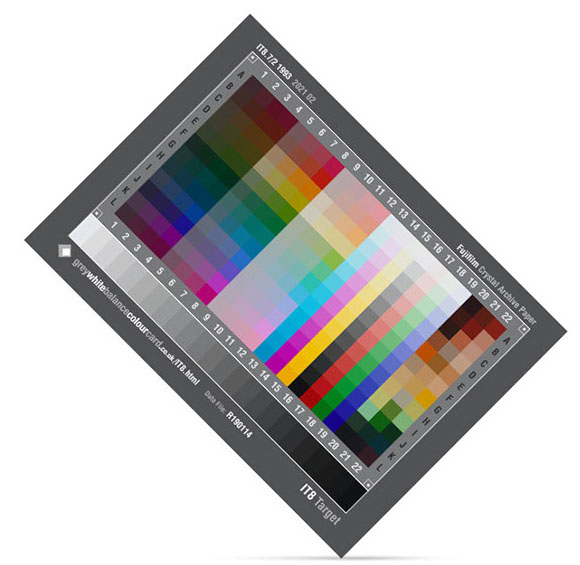


IT8.7/2 Fuji paper
The IT8.7/2 Colour Target. 7x5 (177x127mm) for Reflective on Fuji Crystal Archive Paper.
£29.99
IT8.7/2 Pro
New! The Fuji IT8 Reflective Pro. Our New 8x6 inch target is mounted on a 400 gms white backboard and is aimed for a more robust studio workflow environment.
£35.99

IT8.7/2 Kodak paper
The IT8.7/2 Colour Target.
7x5 (177x127mm) Reflective
for Kodak Paper.
£29.99

IT8.7/1
Kodak film
The IT8.7/1 Colour Target.
35mm Transmissive slide on
Kodak Film
£49.99
Creating a profile for a scanner
The video below demonstrates how to creating a profile for a scanner using a IT8.7/2 Reflective Target with Vuescan Professional.
PLEASE NOTE: The correct data file to use is printed on your IT8 target. For slides you may need to scan first, or use a magnifying glass to read.
IT8 Colour Target
reference data files
Download the reference data files for your IT8 Colour Target

IT8 Data Files
*Important notes for
SilverFast Users:
Avoid the No Barcode Error:
By default SilverFast is set to use a IT8 Colour Target with a barcode on which automatically selects the correct reference file.
Please turn off 'IT8 Auto Calibration' in the 'Options/Preference' menu tab. Do a pre-scan before doing IT8 Calibration, it will then ask you for the IT8 Colour Target Reference files that you downloaded from this page.
Link: Watch this useful video. Remember to turn off 'IT8 Auto Calibration'.
Contact
For further information about the Grey White Balance Colour Cards, please contact us below.
